04 Missing Data
Overview
Teaching: 10 min
Exercises: 0 minQuestions
How can I deal with missing data?
Objectives
Recognise what the database sees as missing data
Understand that the original data source may represent missing data differently
Define strategies for dealing with missing data
How does the database represents missing data
At the beginning of this lesson we noted that all database systems have the concept of a NULL value; Something which is missing and nothing is known about it.
In DB Browser we can choose how we want NULLs in a table to be displayed. When we had our initial look at DB Browser,
we used the View | Preference option to change the background colour of cells in a table which has a NULL values as red.
The example below, using the ‘Browse data’ tab, shows a section of the Farms table in the SQL_SAFI database showing column values which are NULL.
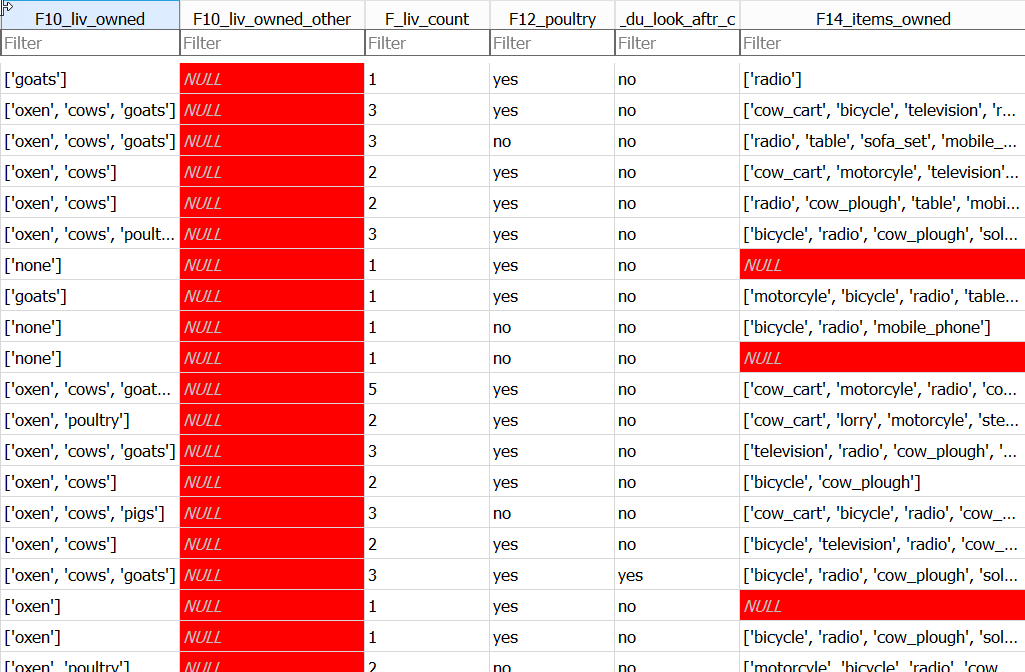
If you type ‘=NULL’ in the filter box for F14_items_owned, only the rows with NULL in F14_items_owned will be displayed.
You can get the same results using the following query;
SELECT *
FROM Farms
WHERE F14_items_owned IS NULL
;
Notice that we use IS and not =. This is because ‘NULL’ equals nothing and everything all at the same time!
This table was created from a csv file, part of which looks like this
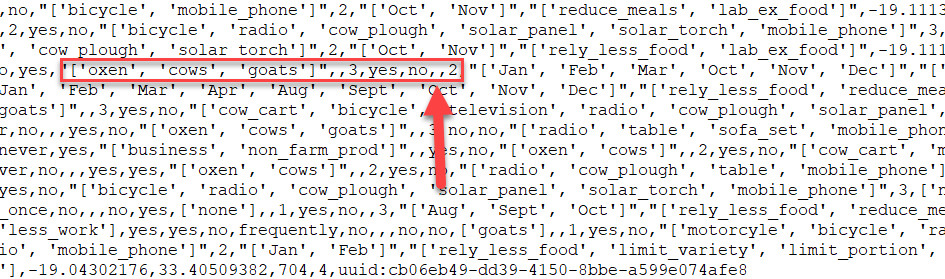
The highlighted area shows part of the record with Id = 21, the second record returned by the query. It starts with the ‘F10_liv_owned’ column and ends with the ‘G01_no_meals’ column. The Arrow points to the two consecutive ‘,’s representing the lack of a value for the ‘F14_items_owned’ column. These values are missing from the data.
Reasons for Missing data
There can be many reasons why data is missing; Not collected, lost, Not applicable etc. In the case of our Farms table, many of the missing values have occurred as a result of the survey design.
If you run the following query :
SELECT E01_water_use, E_no_group_count, E_yes_group_count
FROM Farms
;
The first part of the results will look like this:
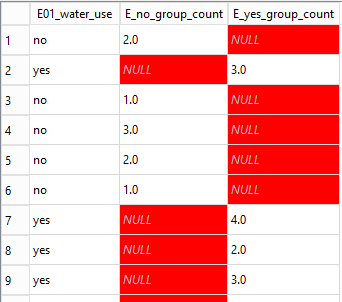
You may be able to spot from this the relationship between the values in the E01_water_use column and whether or not there is a NULL value in either the E_no_group_count or the E_yes_group_count column.
Only if the Farmer said that they did use water (E01_water_use = ‘yes’) they were asked how many plots they used water on and the value stored
in E_yes_group_count otherwise this field was not even presented in the survey and so contains a NULL value.
In this situation we expect NULL values and they will not cause any problems.
However the F14_items_owned column records the possessions of the Farmer. This question was always asked. It is not clear from the NULL values we
find in this field whether or not it means ‘I have no possessions’ or ‘I do not wish to tell you what possessions I have’, in short, we know nothing about the items owned and therefore
the value of NULL is appropriate.
Dealing with missing data
There are several statistical techniques that can be used to allow for NULL values, which one you might will depend on what has caused the NULL value to be recorded.
You may want to change the NULL value to something else. For example if we knew that the NULL values in the F14_items_owned column actually meant that the Farmer had no possessions then we
might want to change the NULL values to ‘[]’ to represent and empty list. We can do that in SQL with an UPDATE query.
The update query is shown below. We are not going to run it as it would change our data. You need to be very sure of the effect you are going to have before you change data in this way.
UPDATE Farms
SET F14_items_owned = '[]'
WHERE F14_items_owned is NULL
;
Rather than changing the data we may just want to miss it out of our analysis.
We can write a query which excludes the rows where F14_items_owned has a `NULL value with:
SELECT * from Farms
WHERE F14_items_owned IS NOT NULL
;
Key Points
You should expect missing data
You need to know how missing data is being represented in your dataset
Database systems always represent what they consider to be missing data as
NULLYou can explicitly test for
NULLvalues in your dataYou may need other tests for different representations of
NULL